Howdy, Stranger!
It looks like you're new here. If you want to get involved, click one of these buttons!
Programming the Logi-Pi-2 flash in Standalone Mode?
Hi, I've had a look through various posts but can't find what I'm looking for. Basically I want to use the Logi-Pi-2 board in standalone mode, and so I want to program the configuration flash (U10) on the board so that it will auto-configure the FPGA on power-up. I'm using the JTAG interface (J5) and a Xilinx JTAG-USB cable and using Impact I can see the Spartan 6 in the JTAG chain, but not the flash (see attached). Can the Flash be programmed using the JTAG port, and if so, how? And if not, how do I program the flash in stand-alone mode?
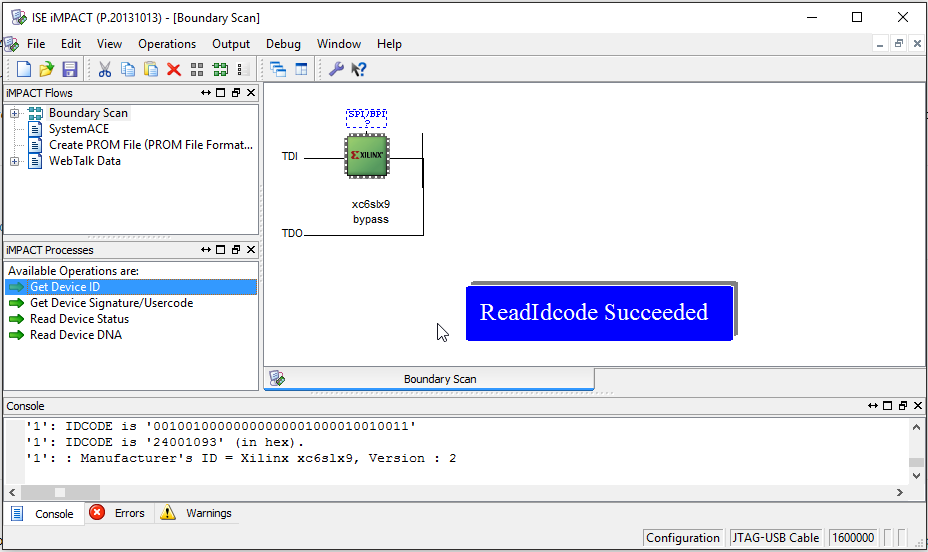
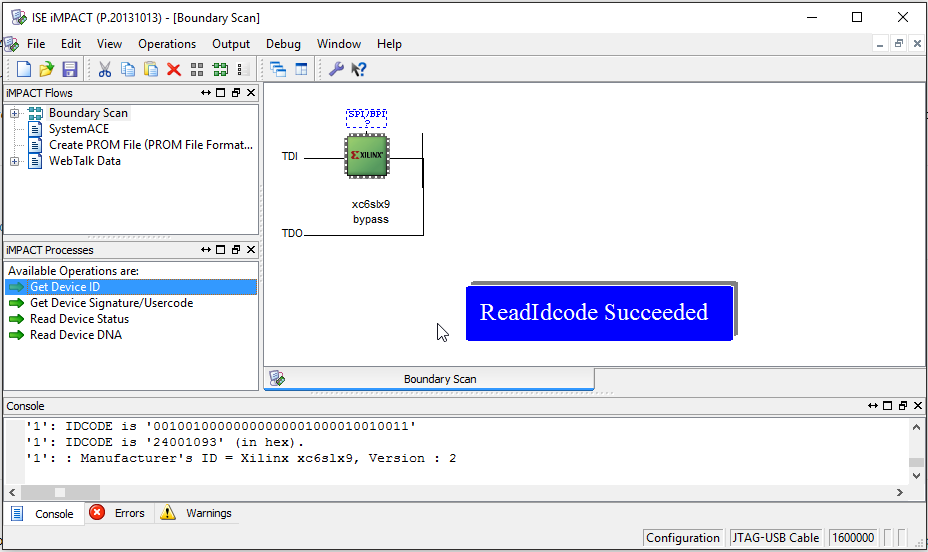
Comments
Something to note is that is the Mode pins and their state. The gpio expander can conflict if not careful. The loader by default leaves the mode pins in the slave config state, but if modified could configure otherwise. Also the solder jumper can force a wrong pin state. Also there is a MUX to effectively disconnect the Pi/Bone MOSI/SCK pins from the flash/config pins so that flash can be used by the FPGA with no conflict from these pins.